Configuration Names or Guides
For some reasons – this way is covered by Setting up a DSC pull client section, while, in my opinion – it would be useful in both Pull (client is requesting the data from server constantly) and push (you just pushing it manually).
Once you have got your MOF file, you of course want to try what you have got!
The easiest way is to just push your configuration. You can easily do this by running:
Start-DscConfiguration -Path C:\DSC\HTTPS -ComputerName “***-TEST-013” -Verbose -Force -Wait
But, it looks like no one has told you, that PULL server is not only to get the configuration, but also to get the missing modules, that may be used by your configuration.
So you may get the following error:
The PowerShell DSC resource MSFT_xPfxImport from module <xCertificate,2.0.0.0> does not exist at the PowerShell module path nor is it registered as a WMI DSC resource.
+ CategoryInfo : InvalidOperation: (root/Microsoft/...gurationManager:String) [], CimException
+ FullyQualifiedErrorId : DscResourceNotFound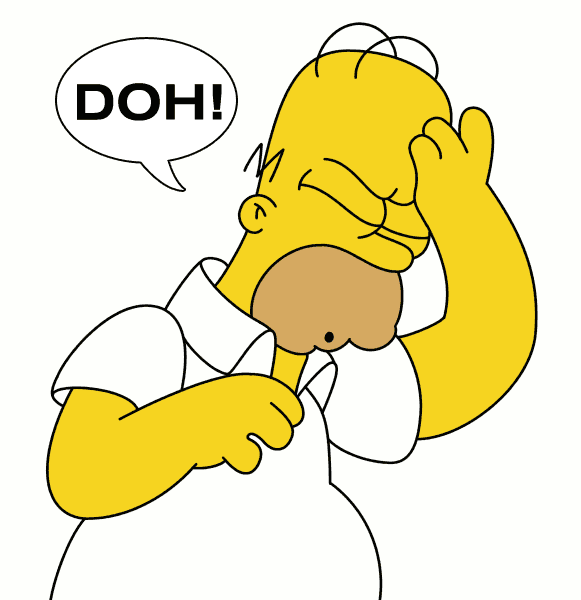
You have 2 options:
- Install modules manually… Not really good approach, as we doing automation.
- Configure the node to use the PULL server to download and install modules on demand. That is something, that looks good!
Set-DSCLocalConfigurationManager -ComputerName "***-TEST-013" -Path C:\DSC\HTTPS –Verbose -Force
To configure option two (2) you need to create a configuration for the node that would tell it about PULL server and provide a secret that can be used to authenticate against the PULL server.
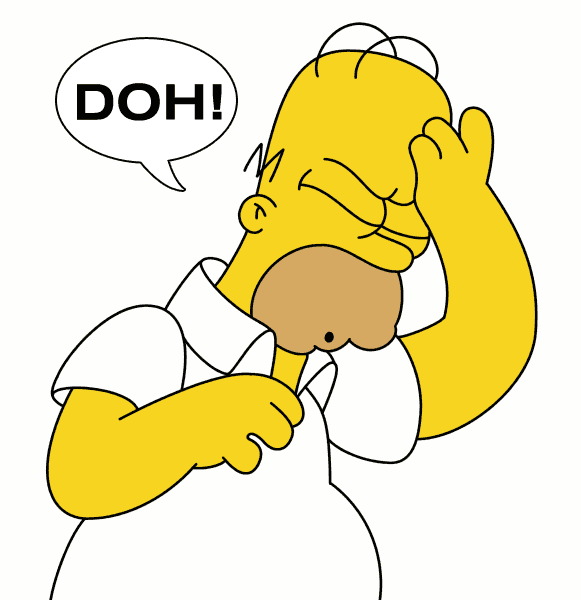
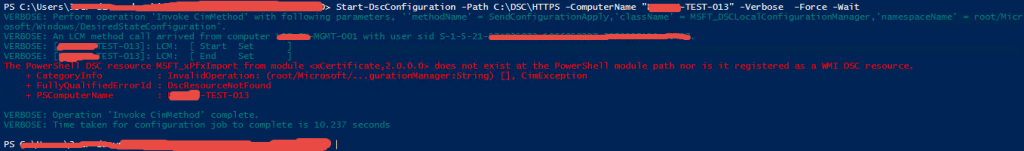
Leave a Reply